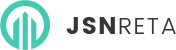Welcome to Mega Tile Installers
My Account
- P: (818) 773-7571
- E: sublimeproinc@gmail.com
Language Switcher
- Details
The language switcher module allows you to take advantage of the language tags that are available when content, modules and menu links are created.
This module displays a list of available Content Languages for switching between them.
When switching languages, it redirects to the Home page defined for the chosen language. Thereafter, the navigation will be the one defined for that language.
The language filter plugin must be enabled for this module to work properly.
To view an example of the language switch moduler module, go to the site administrator and enable the language filter plugin and the language switcher module labellled "language switcher" and visit the fruit shop or park sample sites. Then follow the instructions in this tutorial.
Mega Tile Installers, Residential & Commercial, Los Angeles County
Mega Tile Installers, Residential & Commercial, Beverly Hills
Mega Tile Installers, Residential & Commercial, Bel Air
Mega Tile Installers, Residential & Commercial, Calabasas
Mega Tile Installers, Residential & Commercial, Canyon County
Mega Tile Installers, Residential & Commercial, Chatsworth
Mega Tile Installers, Residential & Commercial, Century City
Mega Tile Installers, Residential & Commercial, Encino
Mega Tile Installers, Residential & Commercial, Granada Hills
Mega Tile Installers, Residential & Commercial, Newhall
Mega Tile Installers, Residential & Commercial, North Hollywood
Mega Tile Installers, Residential & Commercial, Northridge
Mega Tile Installers, Residential & Commercial, Porter Ranch
Mega Tile Installers, Residential & Commercial, Reseda
Mega Tile Installers, Residential & Commercial, Santa Clarita
Mega Tile Installers, Residential & Commercial, Santa Monica
Mega Tile Installers, Residential & Commercial, Sherman Oaks
Mega Tile Installers, Residential & Commercial, Simi Valley
Mega Tile Installers, Residential & Commercial, Stevenson Ranch
Mega Tile Installers, Residential & Commercial, Los Angeles County
Mega Tile Installers, Residential & Commercial, Tarzana
Mega Tile Installers, Residential & Commercial, Universal City
Mega Tile Installers, Residential & Commercial, Valencia
Mega Tile Installers, Residential & Commercial, West Hills
Mega Tile Installers, Residential & Commercial, West Hollywood
Mega Tile Installers, Residential & Commercial, Westwood
Mega Tile Installers, Residential & Commercial, Woodland Hills